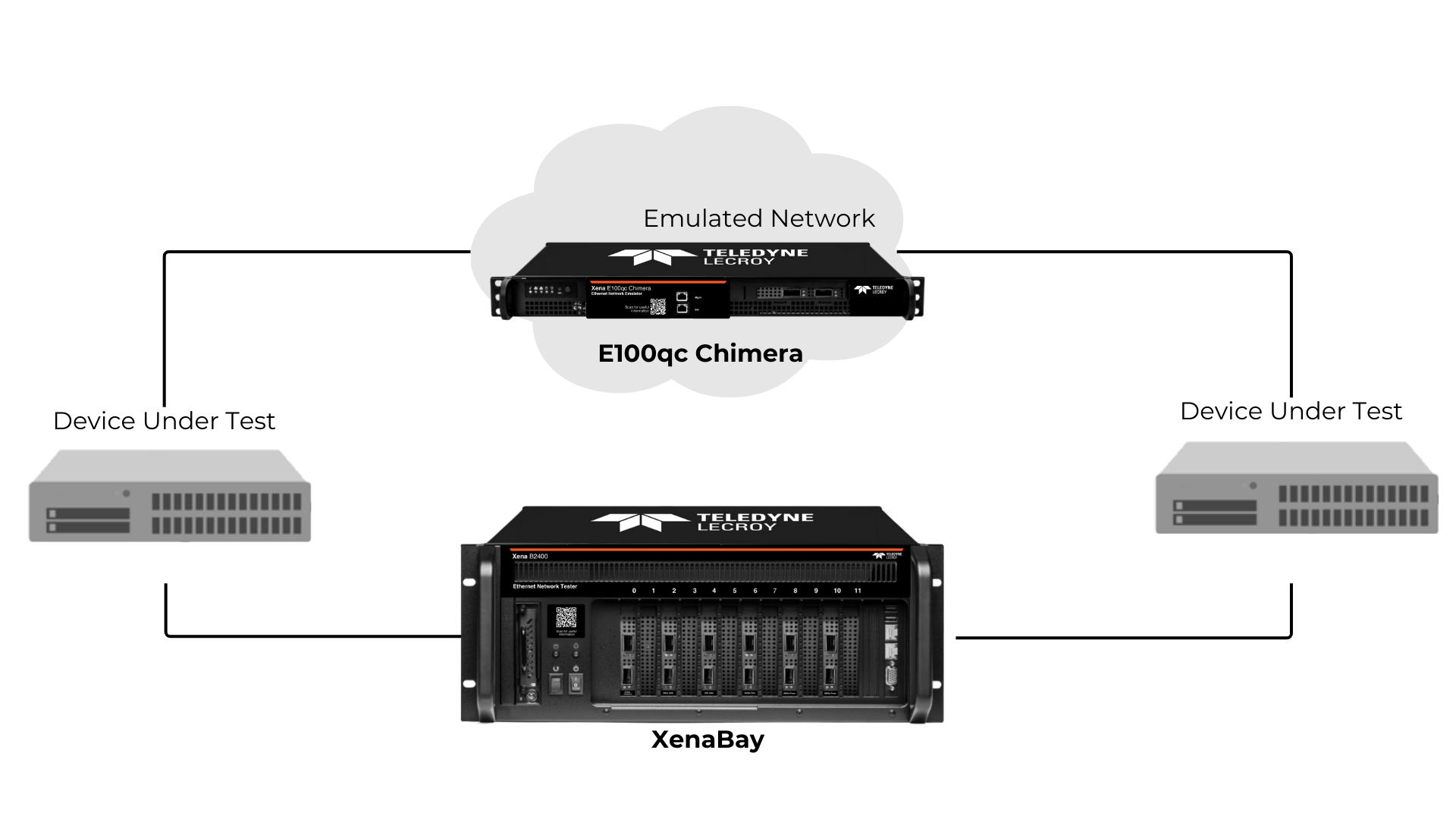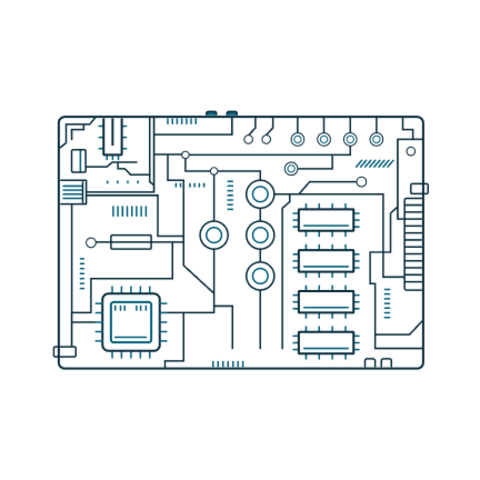Xena Networks - E100 Chimera Network Emulation up to 100Gbps
E100 Chimera can impair Ethernet traffic at 5 speeds up to 100Gbps to emulate real-world network behavior
- E100 Chimera supports a broad range of impairments (latency/jitter, packet & port impairments, flexible distributions, BW shaping etc)
- True wire-speed impairment @ 100Gbps (plus 50 / 40 / 25 & 10Gbps) NRZ and PAM4
- Ease of use – E100 Chimera is a stand-alone impairment tool that integrates seamlessly with Xena’s traffic generator, letting you speed up your work flow by using the same SW to both generate and impair Ethernet traffic.
- Highest port density in the industry – plus you can reserve individual port-pairs without blocking access to the others
- Setting up custom impairment distributions is a breeze
- Powerful, easy-to-use automation & scripting options
Hardware
E100 Chimera is available as a 1-slot test module for the B2400 XenaBay chassis, or as a standalone network emulator in a quiet desktop-sized chassis.
Both versions can test 5 speeds: 100G, 50G, 40G, 25G and 10G at full wirespeed (see Tolly report for details).
XenaManager is used to emulate impairment as part of its standard user-interface.
Software
E100 Chimera & XenaManager – seamless traffic generation & impairment
When installed in a XenaBay chassis, XenaManager detects the presence of the E100 Chimera and makes the software options available for adding impairment. This makes it very easy for test engineers to emulate impairment via the same GUI they use for generating Ethernet traffic.
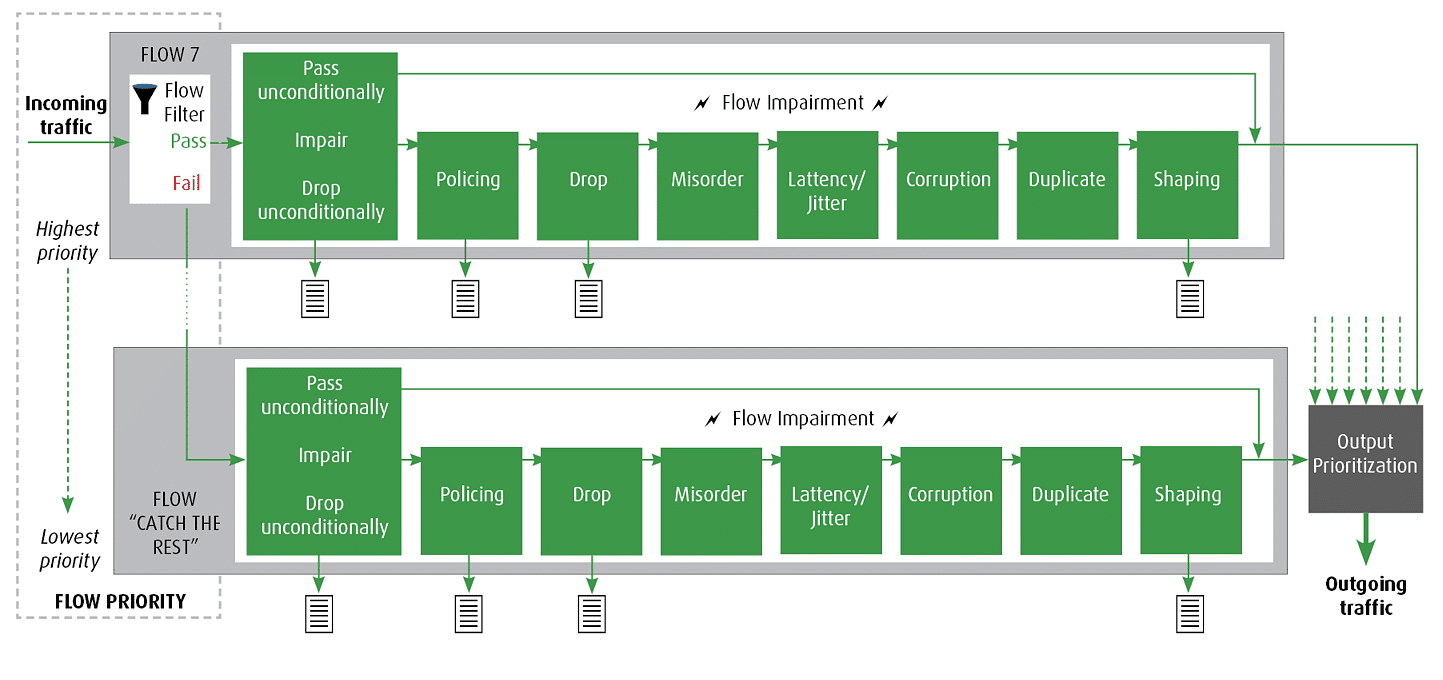
This diagram illustrates how the E100 Chimera test module emulates impairment. Incoming traffic enters a flow filter and different types of impairment are then added (as defined in the UI), with each traffic flow being processed in a prioritized order.
Core Test Scenarios for E100 Chimera
Performance Testing
Performance testing focuses the performance of a DUT via parameters like maximum throughput, latency and jitter.
When performance testing includes analysis of how a DUT can send traffic through a network E100 Chimera emulates realistic network conditions including impairments that are likely to occur when a signal passes through a network.
QoS and Service Validation
E100 Chimera offers network emulation for QoS and service validation testing. By adding latency, packet drop and other impairments the user can test that a system under test can maintain a high QoS and service quality guarantee despite difficult network conditions.
Functional Testing
Functional testing verifies the basic functionality of the DUT and will depend on the DUT and the application.
E100 Chimera provides a wide range of network emulation features for functional testing, including latency and other typical impairments.
Security Testing
Security testing is usually conducted during development to reveal how a DUT handles abnormal conditions.
E100 Chimera makes it easy for users to apply all kinds of network conditions to analyze and verify the behavior DUT.
Software Application Testing
Software application testing can cover many parameters depending on the application. The testing can be done to verify the basic functionality of the software and to see how it performs under different network conditions. E100 Chimera provides a wide range of network emulation features to emulate network conditions, including latency and other typical impairments.
E100 Chimera Videos: see how easy it is to emulate Ethernet impairment
- Step-by-step guide to how E100 Chimera works using Xena’s live demo system. Watch now
- How to add some basic types of latency and jitter to Ethernet traffic using E100 Chimera. Watch now
- How to use E100 Chimera to limit the bandwidth of Ethernet packet flows passing through a device, using the policers and shapers of the impairment pipeline. Watch now
- How to use E100 Chimera flow filters to map incoming packets to up to 8 different flows per port. Each flow can then be independently impaired. Watch now
- How and why Xena’s E100 Chimera impairment emulator can help with performance testing of 5G Fronthaul. Watch now
More Product Information

In Nordic mythology, Loki is the god of mischief. In the world of Ethernet testing, Z100 Loki is an important part of the Xena product line, which is Xena’s Ethernet Traffic Generation & Analysis (TGA) solution.
Z100 Loki supports testing of NRZ-based Ethernet at data rates of 10G / 25G / 40G / 50G / 100G.
In the Xena line we also have Z10 Odin (NRZ testing 10Mbps to 10G), Z400 Thor (NRZ testing 10 to 100G and PAM4 testing 50G to 400G), Z800 Freya (10G NRZ to 800G PAM4) and the Z1608 Edun (112G & 224G SerDes) which can generate up to 1.6Tbps.

Odin might be the god of war in Nordic mythology, but in the world of Ethernet testing, Z10 Odin is a key part of Xena’s Ethernet Traffic Generator solution.
Odin can test Ethernet devices at 6 speeds up to 10Gbps – 10/100/1000M and 2.5/5/10G.
The Xena Traffic Generator platform includes Z100 Loki (NRZ testing 10G to 100G), Z400 Thor (NRZ testing 10 to 100G and PAM4 testing 50G to 400G), and Z800 Freya (10G NRZ to 800G PAM4) and in the future also 1.6 Terabits.

Z800 Freya is the fastest of our high-speed Ethernet traffic generators. Named after the Nordic god of fertility, Z800 Freya supports testing of seven Ethernet speeds: 800GE, 400GE, 200GE, 100GE, 50GE, 40GE, 25GE and 10GE.

- Wire-speed traffic generation and analysis
- High precision solution for chassis time synchronization
- Used for OWL measurements, synchronized traffic start and timestamping
- Can use any combination of NTP, PTP or RFC 868 TIME
- Legacy Xena testers can be retro-fitted with XenaTimeSynch (GPS requires factory refit)
- Compatible with Xena1564 (ITU-T Y.1564) test methodology

Xena2544 offers full support for the 4 test-types specified in RFC2544, and also lets you partially enable one or more test types. Xena2544 supports different network topologies and traffic flow directions on both Layer 2 and Layer 3, as well as both IPv4 and IPv6.

- 1-slot 1U allows high-port density in a robust form factor
- Price/performance
- Ease of use
- Advanced architecture
- User-friendly software (XenaManager, Xena OpenAutomation)
- Test automation with XOA
- Three years’ software updates
- Three years’ hardware warranty
- Free tech support & training for the product lifetime
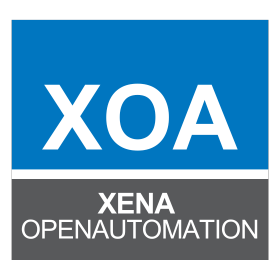
Xena OpenAutomation (XOA) is an open-source test automation framework for use with all Xena solutions.
Fast, easy to use and extremely flexible, XOA features a Python API that runs on any OS. You can use XOA in whichever way suits your test needs.
There are three main options:
- Use XOA CLI or XOA Python API to add Xena test equipment to your existing test automation setup.
- Use XOA CLI or XOA Python API to add Xena testers and run Xena test suites via your existing test automation setup.
- Use XOA to automate all your Ethernet testing.

Xena2889 is a Windows desktop application for benchmarking the performance of Layer 2 LAN switches. It is free and bundled with every XenaManager release.
- Create, edit and execute test configurations using Xena test equipment according to RFC 2889
- Configure and enable many of the test-types defined in RFC 2889
- Supports L2-3 testing and either IPv4 or IPv6
- Flexibly define protocol layers (Ethernet, VLANs, IP, UDP, etc.)
- Assign separate protocol layer definitions to each test port
- Extensive configuration options to fine-tune the tests

- Full configuration and performance testing according to Y.1564
- Complete validation of Ethernet service-level agreements (SLAs) in a single test
- Multiple protocols supported per UNI (Ethernet, Customer and Service VLANs, MPLS, IPv4, IPv6, and UDP)
- Define Per-UNI or per-CoS bandwidth profiles, and specify CoS-to-DSCP mapping
- Support for different network topologies and traffic flow directions
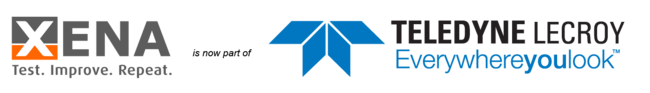
Teledyne LeCroy Xena
Teledyne LeCroy Xena is a leader in Ethernet traffic generators, physical layer testing and network emulation. They are one of a handful of companies with solutions for testing the fastest Ethernet speeds (currently 800Gbps using 112G SerDes). Customers around the world rely on Xena solutions to test, debug and validate the performance and interoperability of new Ethernet devices and outperform their competitors. Acquired by Teledyne LeCroy in 2023, Xena is renowned for user-friendly solutions with the industry’s lowest TCO thanks to the Xena Value Pack’s generous software licensing policy.
Xena offers award-winning solutions for generating Ethernet traffic, physical layer testing and network emulation. Xena Ethernet Traffic Generators are a series of over 12 NICs and 2 chassis options with user-friendly software for conducting a wide range of test scenarios for all Ethernet speeds from 10Mbps up to 800Gbps. Xena also offers a dedicated network emulation NIC for impairing traffic with various forms of latency and jitter at wire-speed up to 100Gbps. All Xena Ethernet traffic generators and the network emulation NICs include powerful options for Physical Layer testing. Comprehensive software is bundled with all Xena solutions. XenaManager is a Windows PC client used for configuring and running traffic, there are standalone apps for running industry-standard RFC2544, 2889, 3918 & Y.1564 tests, plus comprehensive open-source automation and scripting options.
Contact Details
Xena Networks ApS (Global HQ, Europe)
Gammel Lundtoftevej 1B, 2nd floor, 2800 Lyngby, Denmark
VAT#: DK 30615956
Phone: +45 7020 0823
Email: sales@xenanetworks.com
Test & Measurement
Embedded